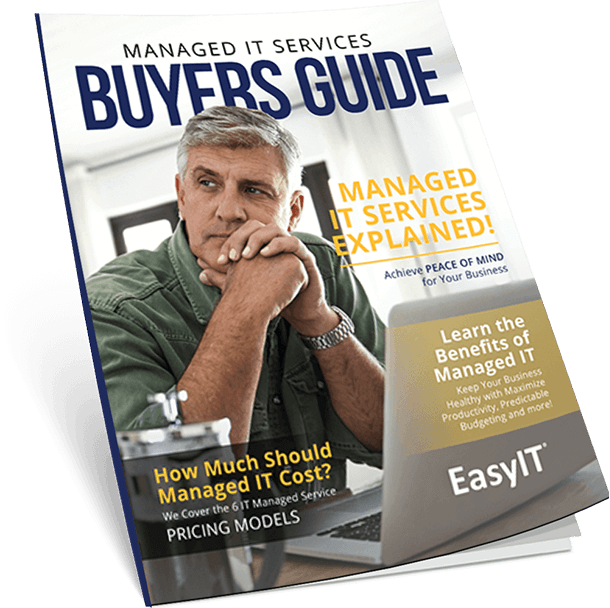How to Identify Animals and Plants Using Your iPhone
Did you know your iPhone can help you identify the world around you—whether it’s a dog breed you’ve never seen before or a plant you’d like to add to your garden? Thanks to a feature called Visual Look Up, your iPhone can analyze photos you take and provide instant information about animals, plants, landmarks, and more.
At EasyIT, we love sharing simple tech tips that make your devices more useful. Here’s how to use this feature to become your pocket-sized nature guide.
What Is Visual Look Up?
Visual Look Up is a built-in iPhone tool that uses image recognition to identify objects in your photos. It was introduced in iOS 15 and has only gotten smarter with newer updates. Think of it as a way to “Google search” your pictures without leaving the Photos app.

How to Use Visual Look Up on Your iPhone
Using this feature is quick and easy:
-
Take a Photo. Snap a picture of the animal, plant, or object you want to identify using the Camera app.
-
Open the Photo app. Go to the Photos app and select the picture you just took.
-
Look for the Sparkle Icon. If your iPhone recognizes something in the photo, you’ll see a slight “sparkle” or “info” icon at the bottom of the screen.
-
Tap for Details. Tap the icon, and your iPhone will display information about what’s in the photo. For example, it may suggest the breed of a dog, the name of a flower, or details about a plant.
Examples of What You Can Identify
- Animals: Curious about a dog breed at the park? Snap a photo and let your iPhone tell you.
- Plants & Flowers: Wondering what’s growing in your yard or on a hike? Your iPhone can provide the species name and care tips.
- Landmarks & Art: Visual Look Up also works with famous buildings, monuments, and even some works of art.
Why This Feature Is Useful
- Learning Made Easy: Great for students, hobbyists, or anyone curious about the world around them.
- Practical Everyday Use: Helps pet owners, gardeners, and travellers identify things quickly.
- No Extra Apps Needed: It’s already built into your iPhone, so you don’t need to download anything new.
Final Thoughts
Your iPhone is more than just a phone—it’s a powerful tool for discovery. With Visual Look Up, you can turn everyday photos into learning opportunities, whether you’re exploring nature, meeting new pets, or traveling to new places.
At EasyIT, we’re here to help you get the most out of your technology. If you’d like more tips like this, be sure to check back on our blog regularly!