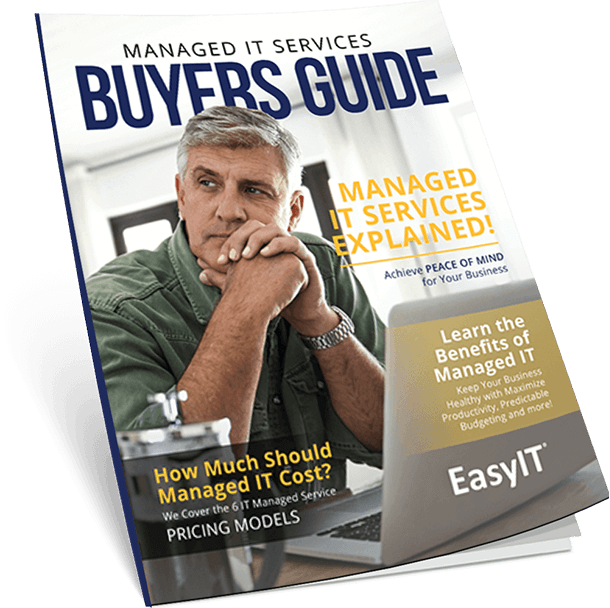More than likely, you and your employees are working from home during the COVID-19 outbreak. While many employees are thrilled with this flexible arrangement — unless they’re also managing the challenges associated with watching small children — cybersecurity professionals aren’t too keen on the current situation, especially when there was very little time to prepare appropriately.
Even though there are security issues with employees working remotely, businesses and cybersecurity professionals may have to become comfortable with what’s being touted as “the new normal.” For that to happen, top cybersecurity practices must be followed by all employees.
From a cybersecurity standpoint, there are several ways for you to protect your employees, customers, and your business during this crisis.
Are your employees educated on cybersecurity?
Before allowing your employees to work from home, educate them on the basics of cybersecurity. Of course, your employees don’t need to become experts in the field. They must know what to look out for and be aware of how cybercriminals are infiltrating networks and systems today.
If your employees are already working from home, find a cybersecurity professional who can educate them via videoconferencing. There’s nothing wrong with this approach as long you can share cybersecurity best practices sooner than later. When your employees aren’t prepared, you leave your business vulnerable to cybersecurity incidents.
In addition to educating your clients, learn more about what their home devices are lacking from a cybersecurity standpoint.
Ensure that all devices are equipped with at least antivirus software
Cybersecurity is always of the utmost importance for businesses, especially with cyberattacks on the rise; however, when your employees are working from home, you need to ensure they’re taking the proper precautions to protect not only themselves but your business, shareholders, and customers.
Here’s the thing: An IT professional probably hasn’t adequately secured many of the devices your employees are using at home to complete their workloads on any given day. Ninety percent of IT professionals believe remote workers are not secure, according to a 2019 OpenVPN report on the state of cybersecurity for remote work. There are better ways to secure employee devices.
For instance, all personal devices being used by employees to complete work for your business should be protected with antivirus software. Even though these security solutions don’t need to necessarily be as powerful as the ones typically installed on work devices, they should, at the very least, protect your systems and networks from trojans, worms, viruses, and other malware.
Having your employees install antivirus software isn’t enough to protect them. Other connections in their homes are also vulnerable to cybercriminals if the proper precautions aren’t followed.
Have your employees change default credentials
Now’s the time for your employees to strengthen their login credentials on personal devices. People frequently forget to change default usernames and passwords, which opens them up to cyberattacks. If these careless decisions make your employees more vulnerable, they’re now also making your business more susceptible to cyberattacks.
For example, many people forget to change the default router login details. Not only are these usernames and passwords typically weak, but you can easily find them online. Have your employees immediately change default router credentials.
Other practical cybersecurity tips to follow:
- Ensure that all programs on personal devices are updated.
- Use a VPN when accessing corporate data.
- Avoid using browser extensions.
Even though the current circumstances aren’t ideal for any business, do what you can to ensure your employees are taking the proper cybersecurity precautions when working from home.
Always remember this: If they’re vulnerable, so are you.