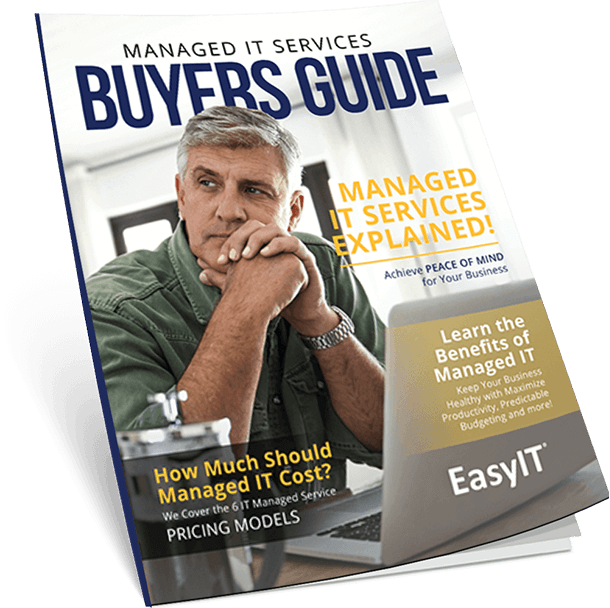Real or Fake: Phishing Emails At Christmas
Email correspondence has become a cornerstone of our daily lives in our increasingly digital world. Whether for personal shopping or work-related communication, our inboxes are bustling information hubs. However, with this convenience comes a hidden risk. I recently encountered a phishing attempt disguised as a notification from Amazon, capitalized on my recent purchase. It’s essential to distinguish between legitimate messages and deceptive traps. Often, such fraudulent emails lure you into clicking on malicious links by creating a sense of urgency or exploiting recent activities.
Consider why a business would contact you through a particular channel, such as your work email, for personal transactions when discerning email authenticity. Instead of reacting impulsively to potential issues flagged in emails, it’s safer to visit the respective website directly by typing the address into your browser and checking your account for any notifications. Maintaining this habit can bolster your email security and protect your personal information. Always question the reality of unexpected emails—just like you might ponder the authenticity of a Christmas tree in a room.
Key Takeaways
- Verify the source of unexpected emails before interacting with them.
- Use official websites to check account issues instead of email links.
- Regularly update yourself on email security to protect personal information.
Identifying Deceptive Emails
Example of a Fraudulent Amazon Alert
When you receive an email alert about a problem with an order you placed on Amazon, verify its authenticity before taking action. For instance, consider if the email was sent to your work address, which Amazon would typically not have on file for personal orders. Instead of clicking on any links in the email, securely login to your Amazon account through the usual website or app you know to confirm the status of your order.
Checking Email Origins
Be cautious about where the email is coming from. If you receive a notification from what seems to be a reputable online retailer, compare the sender’s email address to the official communication you’ve previously received from the retailer. Any slight discrepancies in the email domain could indicate a phishing attempt.
Other Methods to Validate Communications
- Cross-check with Official Platforms: Directly visit the official site without clicking email links.
- Utilize Security Software: Employ security software to detect and alert you of phishing attempts.
- Contact Support: If in doubt, contact the retailer’s customer support for verification.
- Monitor Account Activity: Regularly review your account for any unauthorized activity.

Enhancing Your Email Protection
When examining messages in your inbox, vigilance is critical. A common scenario is receiving an email that seems to come from a reputable source, like Amazon, notifying you of a problem with a recent order. Despite its authenticity at first glance, such communication might be a phishing attempt.
It’s essential to ask yourself specific questions to ensure email security. Firstly, consider the email’s point of origin. If it’s claiming to be from a service like Amazon but sent to your work email, that’s a red flag. Personal transactions should not be mixed with your professional email account.
Here are some steps to strengthen the security around your email interactions:
- Always verify the sender’s email address. Authentic emails from companies usually come from a domain consistent with the company’s official website.
- Avoid Interaction with Suspicious Links: Do not click on links included in an email if you suspect it might not be legitimate.
- Independently Verify Issues: If the email alerts you to a problem with an account or an order, navigate to the service or retailer’s official site by inputting the address manually or through a bookmark you’ve set previously. Check for any issues within your account dashboard.
- Use Secure Log-In Methods: Ensure your log-ins are conducted through known and secure methods that you typically use rather than through links in emails.
By following these tips, you will be better equipped to discern between genuine and deceitful emails. Remember to practice these habits during the holiday season and throughout the year to keep your personal information safe. For further information on security practices or tech tips, connect or subscribe for weekly updates.
Final Thoughts to Carry With You
- Blindly trusting emails that land in your inbox can lead to security breaches, especially regarding notifications about your online orders. Always verify the authenticity of such communications.
- Exercise skepticism: If you receive an email from a retailer like Amazon claiming there’s a problem with an order, pause before reacting.
- Question whether a retailer contacts you at your job-related email for personal transactions.
- A useful precaution is directly accessing your merchant’s site by typing the URL or using a bookmark—bypassing any links in emails.
- Remember to routinely check your accounts to ensure no issues with purchases or other activities.
It’s crucial to stay vigilant and continuously question the legitimacy of emails related to shopping, particularly during high transaction volumes. Wishing you a secure week ahead, and don’t hesitate to reach out or follow for more tech insights.
Stay Updated and Get in Touch
Have you encountered questionable emails claiming issues with your orders? Remember, genuine service providers rarely use an email associated with your job for personal transactions. Moreover, instead of clicking email links, you should directly log into your own accounts on retail sites to check for any genuine concerns regarding your purchases. For more insights and updates, consider the following ways to connect and remain informed:
- Email Updates: Be cautious of emails posing as updates from retailers. Always verify by visiting the official site.
- YouTube Content: Engage with the latest insights by subscribing to the channel for weekly editions of tech-focused discussions.
- Personal Queries: Any questions or feedback? Reach out without hesitation via the provided contact.
Remain vigilant not just over the holidays but throughout the year. Stay safe and stay informed!