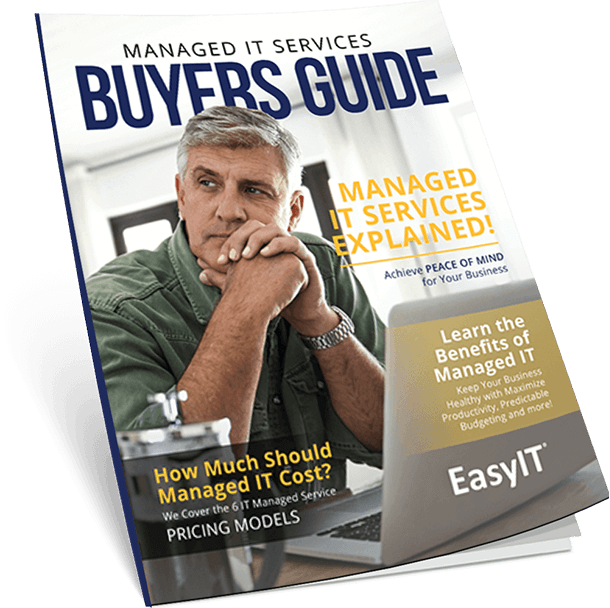Many small business owners still running Windows 7 are considering when they should upgrade their systems to Windows 10. Time is running out — especially with the ongoing Computer Processing Unit (CPU) shortage.
With one company dominating the CPU market, whenever there’s a miscalculation, the worldwide PC market is significantly impacted.
If you’re unfamiliar with the chip shortage, there are a couple of things to know.
There’s a shortage? What shortage?
Here’s what happened. Late last year, chip giant Intel acknowledged it had a CPU shortage. The shortage is primarily due to the upswing in the worldwide PC market, which, to be fair, many in the industry didn’t expect.
In an open letter on the topic to partners and customers, Bob Swan, Intel’s CFO and interim CEO at the time, said, “The surprising return to PC total addressable market (TAM) growth has put pressure on our factory network. We’re prioritizing the production of Intel Xeon and Intel Core processors so that collectively we can serve the high-performance segments of the market. That said, supply is undoubtedly tight, particularly at the entry-level of the PC market.”
Intel took several actions in September 2018 to address its shortage challenge, including a $1 billion investment in its manufacturing sites in Oregon, Arizona, Ireland, and Israel.
For businesses contemplating whether they should upgrade hardware to meet security standards, Intel’s CPU shortage means waiting is no longer an option.
How does the chip shortage tie into Windows 7 EOS?
If your PCs are still operating on the Windows 7 operating system (OS), there’s something you and those in the same boat as you, should know. You’re running out of time.
Microsoft will no longer provide security updates or support for your systems after January 14, 2020, the operating system’s end of support (EOS) date. Your computers will be vulnerable to cybersecurity risk if you continue running Windows 7 on them after the Operating System’s EOS date. To avoid opening your business up to potential threats, you can upgrade your software or buy new hardware.
No surprise here, but the tech giant, who also sells hardware, recommends the latter. They are urging customers to purchase new equipment to take full advantage of Windows 10’s capabilities.
For small business owners, finding the funds to pay for additional hardware may be the first issue that comes to mind. They will also have the challenge of Intel’s CPU shortage. Finding equipment for their upgrade projects could be difficult.
The reason why this is a problem is Intel has a near-monopoly of the server chip market, controlling nearly 96 percent of the market share (when looking at market share as a percentage of revenue). The shortage has forced some PC makers to turn to Intel’s only competitor in the market, AMD. The worldwide market for traditional PCs — which includes desktops, notebooks, and workstations — declined 3.0% year over year in Q1 2019 — and Intel’s shortage was partly to blame.
The shortage “continued to pose a production bottleneck for PC makers” in Q1 2019 and made it difficult for them to keep up with demand driven by Windows 10 migrations, according to IDC.
Currently, the worldwide PC market is rebounding (year-over-year growth during Q2 2019 hit 4.7% and Intel’s CPU supply improved). Waiting to upgrade your hardware could prove to be disastrous to you and the customers you’re serving if the CPU shortage continues into Q3.
Sometimes the market dictates when you should make decisions. When it comes to transitioning to Windows 10, now is better than later — and remember: You won’t be the only one upgrading.