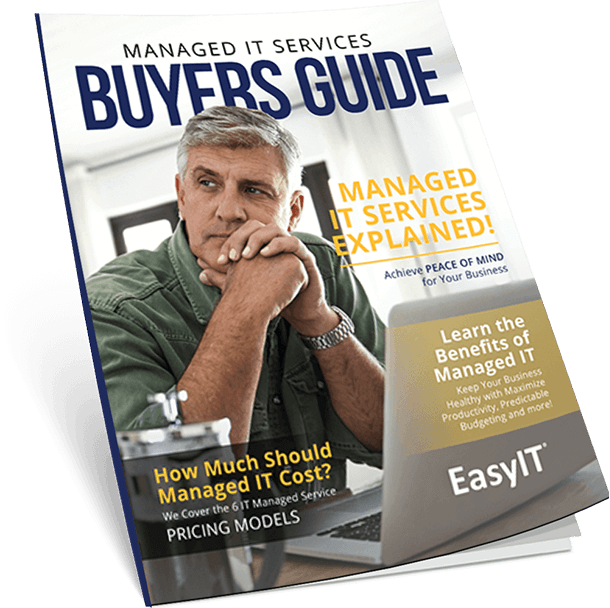Microsoft 365 and Lawyers
In the current highly competitive legal marketplace, law firms need to discard outdated IT and connectivity systems that make communicating with colleagues and clients a challenge. The right technologies for law firms help optimize day-to-day operations to improve efficiency and enhance the legal team’s productivity. Below, we will look at how law firms are using Microsoft Office 365 to accomplish daily tasks and the benefits that accrue from the technology.
What is Microsoft Office 365?
Microsoft Office 365 is a critical productivity tool that has quickly become a staple in the legal industry due to its versatility. Microsoft Office 365 is a cloud-based subscription model of Microsoft Office that comes with many applications, including Microsoft Excel, Microsoft PowerPoint, Microsoft Word, Microsoft Outlook, and Microsoft OneNote. The software is also designed to update continually and improve to maintain its usability and relevance. Essentially, this means that your law firm will always have the latest version of the technology whenever it is available.
Why You Need to Use Microsoft 365 in Your Law Firm
A lawyer’s day is undoubtedly a busy one. Studies reveal attorneys work long hours spanning anywhere from 50 to 60 hours a week on average. From arguing motions and appeals before judges to other administrative tasks like responding to emails, lawyers and their teams are expected to balance a lot. Microsoft Office 365 is a handy tool that ensures you stay organized by making things more accessible both online and via a desktop for enhanced productivity even when you are away from the office.
Here are the key benefits of this remarkable software:
Easy Storage and Management of Documents
Safe, efficient, and easy access to critical files and documents is essential for optimal law firm operations. Office 365 offers a range of applications that makes it easy for you to store and access Files, Emails, Word documents, Excel spreadsheets, and more at a click of the button. The tool also provides the ability to track the sharing and modifications of files and documents in real-time. Some of the Office 365 tools you can utilize to manage document storage effectively included Exchange, OneDrive, SharePoint. Notably, you can also integrate the office 365 tools with other Microsoft products, including Power Bi, Delve, and Outlook, to better manage critical documents.
Enhanced Workflow and Productivity
If you are looking for a tool to help you share, manage and integrate workflows for teams working on different projects at a given time, Microsoft Office 365 has you covered. The tools that Office 365 provides enables team members and colleagues with different roles and responsibilities to share data and documents, collaborate on projects and tasks, and coordinate on legal matters.
Mobility Usage
Lawyers definitely have to spend some time working outside the office. Besides, in the current environment where legal professionals work from home, having a tool that enables easy access to relevant information on the go is key to a productive day. With Microsoft 365, you can rest easy you will have all the resources you need available instantly when and where you need them, no matter your location.
Better Client Relationship Management
Customer Relationship Management (CRM) strategies are now integral to businesses worldwide, including law firms. Microsoft 365 offers increased access to data that enables you to seamlessly analyze and manage all steps of the customer acquisition and retention process. You can leverage the software’s solutions such as SharePoint and Dynamics to store, manage, and track communications with your clients and successfully market your firm, its character and personality, and its expertise in a way that meets the client’s needs.
Enhanced Security
The need to secure critical documents in the legal field cannot be second-guessed. Ideally, Microsoft Office 365’s OneDrive cloud storage ensures that you remain the sole owner of the data whenever you store data with the application. Besides, Microsoft Office applications boast foolproof measures that ensure your documents and files are secure at all times. Microsoft currently has a trained security team that monitors and responds to threat alerts in the Office365 environment. Optional upgrades allow the Office365 ecosystem to automatically block and warn of these threats. MS also implements impossible travel locking out of accounts for further investigation, risk analysis, and ongoing access review to check if people really still need access to groups.
Predictable Spend
Notably, Office 365 is paid for on a per-user, per month basis. The cost of your licenses is determined by the level of functionality you choose for your law firm. When you pay per month, per user, you can easily predict the outgoing costs and precisely budget your firm’s IT spend for the year ahead. Notably, because upgrades are included in the cost of your licenses, you won’t have to deal with unexpected or additional costs.
Fewer Business Disruptions
Since all your files stored in the cloud are regularly backed up, you can rest assured that your law firm’s operations will continue operating normally in case of a disaster in the office. Ideally, no matter what happens with the physical devices, all your emails, files, and data are safely stored in the cloud.
Is Microsoft Office 365 Is Ideal for My Law Firm?
EasyIT recommends Microsoft 365 business premium that comes with design and features that suit your law firm’s needs and budget. The following are a few of the features that can benefit your law firm:
- A range of office apps: You gain access to the latest features and capabilities of up-to-date versions of OneNote, Access, Publisher, PowerPoint, Excel, and Outlook
- 1TB cloud storage per user: You will also enjoy more storage of up to 1 TB storage that allows you to edit and share documents from anywhere on all your devices
- Better collaboration: You can also leverage the Microsoft Teams feature to collaborate with your team on the same page using group chat, online meetings, calling, and web conferencing with Microsoft Teams
- Better security: You can control access to sensitive information using encryption that helps keep data from being accidentally shared.
EasyIT Will Integrate Innovative Technologies into Your Law Firm Operations
Undoubtedly, outdated technology can hold your law firm back. Modern technologies enable your team to create, collaborate and communicate seamlessly to improve efficiency. Such technologies include Office 365, designed to allow your team to do their jobs more efficiently and from anywhere.
Searching for a new IT services team to partner with your Columbus Law firm? EasyIT is a leading IT Services company with Reliable IT Support & Services customized to ensure your law firm remains agile to compete effectively in the legal marketplace. Contact us to find out more about our IT solutions.