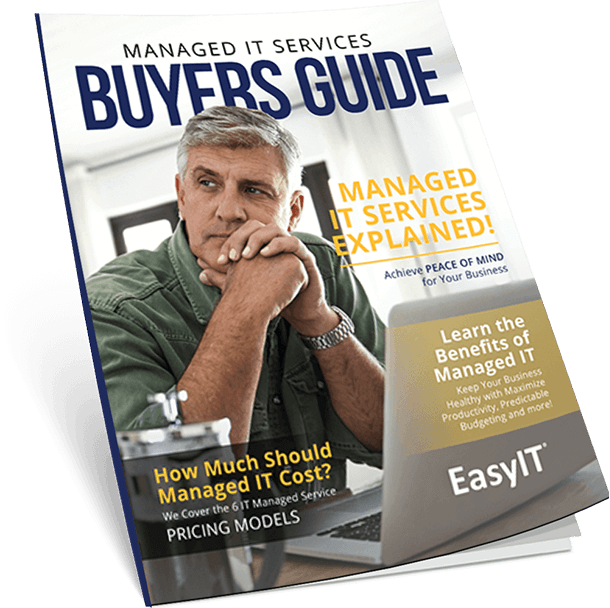Change Vertical Video To Horizontal Video On The iPhone
Welcome to this week’s Mondays with Megan, where we will address a common issue many of us face while recording videos: accidentally recording in the vertical orientation instead of the preferred horizontal format. This mistake can make your videos look unprofessional but don’t worry. We’re here to show you a quick, easy solution to fix the vertical video orientation.
In today’s discussion, we’ll guide you through a simple process that will have you turning those vertically recorded videos into horizontally oriented ones in no time. All you need is your phone’s built-in photo app and a few simple steps we’ll walk you through. So without further ado, let’s fix those pesky vertical videos.
Key Takeaways
- A simple solution to correct vertically recorded videos
- Utilizing your phone’s built-in photo app for rotation
- Enhancing video quality for a professional touch
Fixing Vertical Video Orientation
Opening the Video
To begin working with the video, open your Photos app and choose the video in your library.
Entering Editing Mode
Once you select the video, click the “edit” button to enter editing mode.
Adjusting the Video Orientation
Within editing mode, locate the crop rotate tool and rotate the video until you achieve the desired horizontal orientation.
Confirming and Saving Corrections
After adjusting the orientation, click “done” to save your changes.

Conclusion and Taking Action
With this valuable tech tip, we can now easily fix the issue of recording videos in vertical orientation instead of horizontal. We can achieve the desired horizontal orientation by simply accessing our photos app, selecting the video, and editing it to rotate and crop. We hope this solution benefits all of us, especially those who sometimes forget the proper recording orientation.
Let’s continue to share and learn together. We encourage everyone to subscribe to our YouTube channel and feel free to reach out with any inquiries. Have a fantastic week!